Planet IKVM-210-16 – 16-Port Combo IP KVM Switch
Available on backorder
Model No: IKVM-210-16
Remotely Access your Servers from Anywhere
PLANET offers an ideal enterprise 16-port KVM switch solution for company server room or testing facilities. With the innovative IP-based technology, PLANET has turned the traditional KVM switches into true networking devices. The IKVM-210-16 captures, digitizes and compresses video signal, and then transmits it with keyboard and mouse signals through IP network. Multiple remote sites can monitor the same PC server simultaneously.
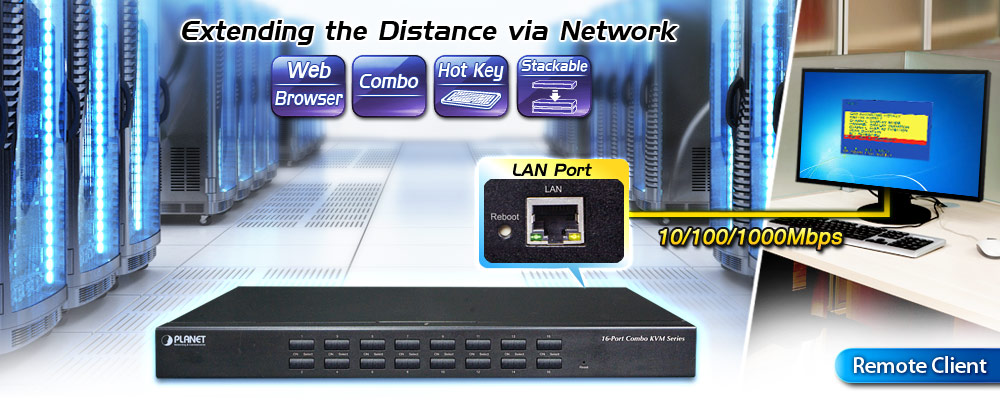
Multiple Operating Systems Supported
The IKVM-210-16 is the most cost-effective and simple solution for controlling a group of PCs in the network. Multiple computers can be managed via only one single set of monitor, keyboard and mouse directly. No software drivers or system configuration are required. iMac, Power Mac and Sun systems are also supported.

Remote Key Combination
You could set the multiple key combinations at IKVM Series. When you open IKVM software at remote client, you could use these key combinations to control these local PCs with a different OS via the internet.
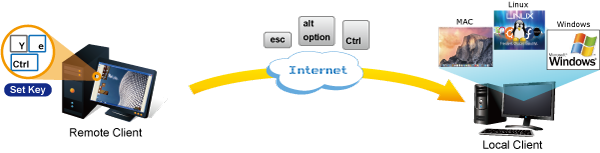
Computer Switching
There are three convenient methods to access any computer connected to the installation:
- Port select button
- Hotkeys on keyboard
- OSD (on screen display) at local client and remote client
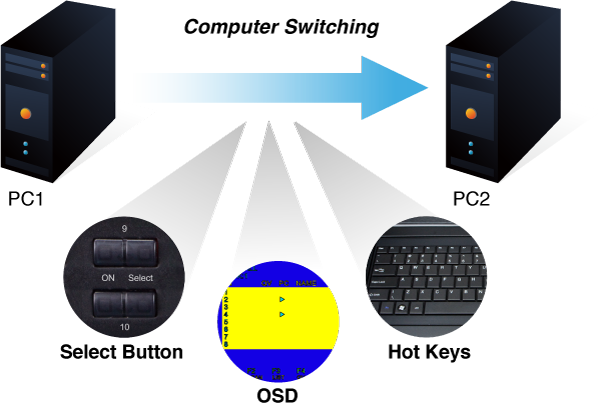
Perceptive LED Display
You could check the computer status on the front LED of the IKVM-210-16. “Red” indicates that a computer is connected to the corresponding port and “Green” indicates that the computer connected to the corresponding port has focus.

Security Protection
The two-level password security only authorizes up to one user and an administrator with a separate profile for each user. Data encryption options include AES, DES and 3DES, and they can be selected for keyboard, mouse and video signals.
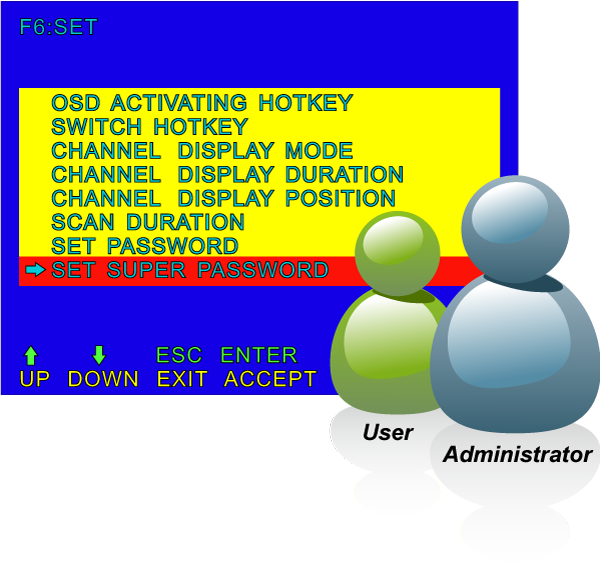
Powerful Mouse/Keyboard Support
In the present computer applications, a mouse has become an indispensable device. The IKVM-210-16 fully supports all models of PS/2 mice on the market. The KVM also supports the PS/2 keyboard port of code set 1/2/3 and further allows you to use the KVM for all kinds of servers, computers or their combination.
| Hardware | |||||||
|---|---|---|---|---|---|---|---|
| Number of Ports | 16 D-sub ports (15-pin) | ||||||
| Maximum Control of PCs | 256 computers with 16 cascaded KVM switches (KVM-210-16) | ||||||
| PC Ports |
|
||||||
| Console Ports |
|
||||||
| LED |
|
||||||
| Button |
|
||||||
| Remote Console | 1 RJ45 port for 10/100/1000BASE-T | ||||||
| Video Resolution | Local side: 2048 x 1536 (max) Remote side: 1920 x 1080 (max) |
||||||
| Housing | Metal | ||||||
| Dimensions (W x D x H) | 432 x 155 x 44 mm | ||||||
| Weight | 2.22kg | ||||||
| Power Requirement | 9V DC, 1A | ||||||
| Installation | 1U rack-mountable, desktop | ||||||
| Management | |||||||
| Supported Protocol | TCP, IP, HTTP | ||||||
| Client Software | IPKVM Software | ||||||
| PC Selection | Port select button Hotkeys on keyboard OSD (on screen display) |
||||||
| Scan Interval | 5~60 seconds | ||||||
| Security | User password and super password DES, AES and 3DES |
||||||
| Environment & Certification | |||||||
| Operating Temperature | -10 ~ 50 degrees C | ||||||
| Storage Temperature | -20 ~ 60 degrees C | ||||||
| Operating Humidity | 0 ~ 90% | ||||||
| Regulatory | CE, FCC | ||||||
Based on 0 reviews
Only logged in customers who have purchased this product may leave a review.
Do you have a question?
Drop us a line by compiling the form below. We will be more than happy to reply to any of your questions!








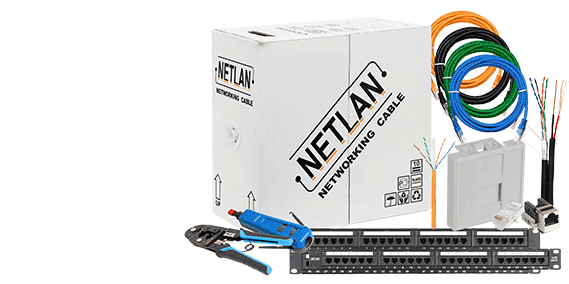

























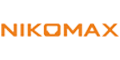
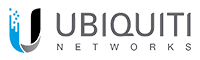


There are no reviews yet.