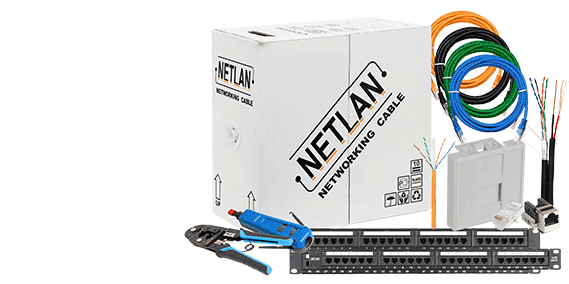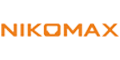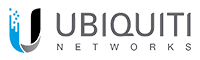Payment Policy
Networkstore.lk makes paying for your orders easy by providing a range of convenient payment options.
What are the payment terms networkstore.lk accepts?
- Online Payments (To be Announced)
- Credit Card – We accept all major credit cards including Visa, Mastercard.
- EZ Cash
- Direct Bank Transfer – We will email you an invoice and hold the shipment until we receive payment.
- Pay to Counter – You can visit the store and proceed with the payment with cash/cheque
Detailed Steps of Paying with Credit Card, Direct Bank Transfer and Pay to Counter.
*Note: You must be logged in to proceed with any of these methods
2.Fill the form stating your billing details and shipping details, Select the preferred shipping method and then select Direct Bank Transfer as the Payment method.
*Note: if you have selected Delivery Charges By Networkstore.lk or Courier Charges By Customer, the default and only Payment Method will be Direct Bank Transfer.
5.Proceed with the transaction, Obtain a copy of the deposit slip and write down the Order number on it, take a clear image of the deposit slip and email it to [email protected] with the order number as the Subject of the email.